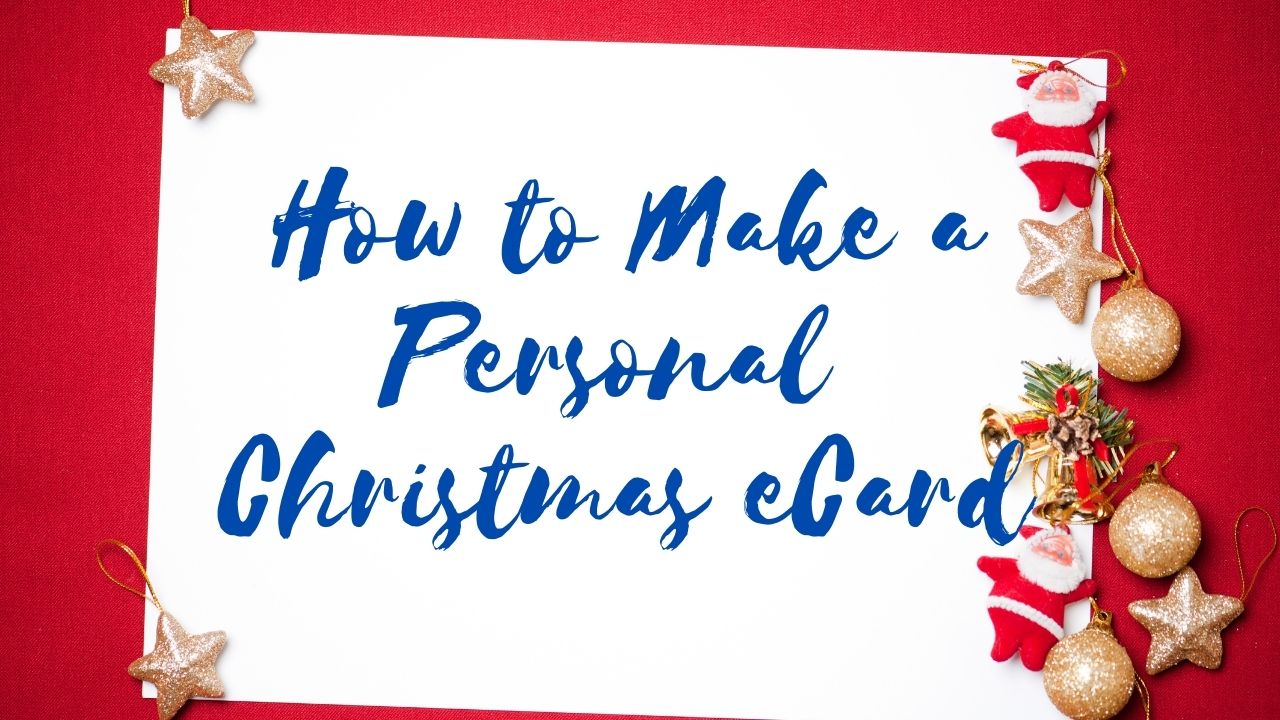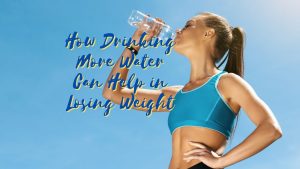Ever felt pressed in time or budget, that it would be impossible to send your gifts to your loved ones? Sending a Christmas eCard may be the solution for you!
An eCard is a digital version of a greetings card. It is similar to a postcard created via digital media instead of traditional materials. The advantage of creating an eCard is if you’re happy with it, you can also mail it.
There are options out there through which you can create an ecard, we recommend using Canva! You can create greetings graphic from Canva, with ready-made templates, free photos and nice fonts.
In this post, we’ll share with you tips on how to make sure the recipient feels happy when they receive your eCard.

Personalize your eCard. Think of their favorite colors, or their personality and incorporate it into the design of the card. If they’re fond of plants, perhaps you can include a picture of a plant. If they love their pets so much, then you can include a photo of their dog.
Tip: Scan photos taken from your Instax and include them in your eCard. If you don’t have an Instax, this is the perfect time to get it and click family pictures for your ecard!
Also, avoid using generic names such as family members or co-workers on the card. Write their first name on the card to make it more personalized, or even a nickname you have them!
Do you know that you can make your own font through Calligraphr? Fill out the template online, download the font, install it on MS word, and voila! You can also upload a new font in Canva using the Canva Brand Kit. You would require a pro account for that, but guess what, the Canva pro account has a 30 day trial period so here you go!
Be creative. Write a creative story or a poem for you can send along with your eCard. They can even be in the story by making use of your loved ones’ names for the characters.
Include a video. An eCard can be a video too.
- Record a video via Instagram.
- Add stickers, texts of your greetings.
- Download it to your gallery.
- Open your email, or any other communication tools such as FB messenger, Whatsapp or IG message and attach the video.
If you want to send a smaller file, you can create a GIF too.
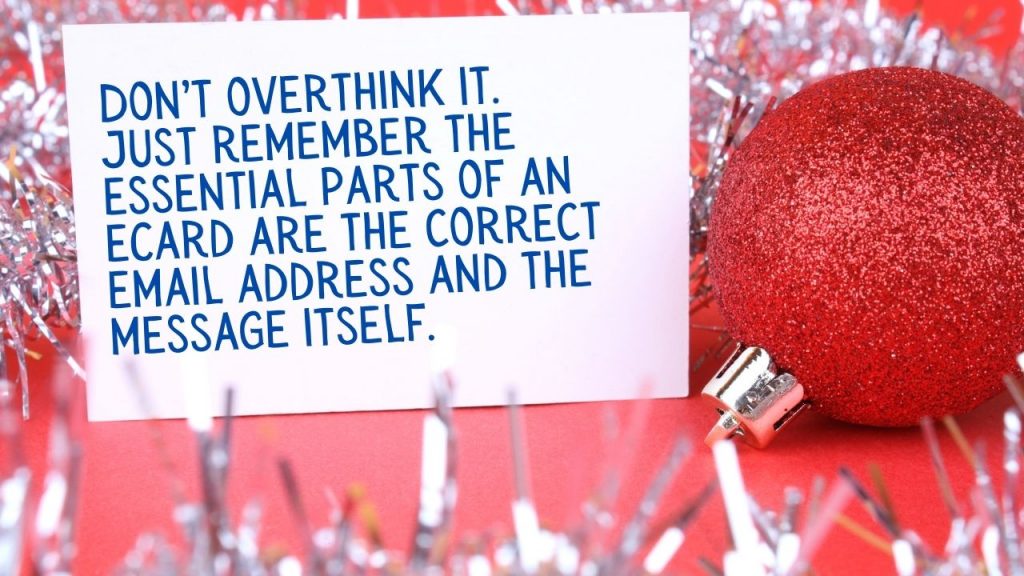
Keep it nice and short. Don’t overthink it. Just remember the essential parts of an eCard are the correct email address and the message itself.
Tip: If you want to get into the mood of writing an eCard or letter? Check out this Industrial Steampunk Pipe Desk Organizer.
No matter which way you go, don’t forget to enjoy the process. Let this be a way to express how you care regardless of the season.
A Merry Christmas and happy new year from your KyaaDu family, and yes, Happy Gifting!